Let's learn Photo Manipulation
What's the trick then?
The answer is attention to detail.
You can have the most fascinating wildest dream of fantasy land, but if you don’t know how to find the materials you need to make it and fit them together like a perfect puzzle, you’re not going to be able to make your dream come to life.
So here’s our guide to getting started. It’s one of those art forms that takes a lot of practice to perfect, so the sooner you start practicing, the better!
Pro Tips:
1. Select matching images in a similar resolution.
2. Create a perfect detailed selection around the cropping pieces.
3. Match the lighting of the main photo when you selecting supportive images.
4. Match the colors of supportive pieces to the main image. After you get into the final artwork adjust the wholistic color profile to get a particular look.
Photo manipulation මුලදී සඟරා නළු නිළියන්ගේ ඡයරුප වැඩිදියුණු කිරීම සදහා වැඩිමනක් භාවිතා කලද, අද වන විට සිනමා කර්මාන්තය, වෙළද දැන්වීම් සහ පරිගණක ක්රීඩා නිරමාණයේ දී බහුලව භාවිතයට ගැනේ. විශේෂයෙන් මනහ්කල්පිත දර්ශන නිර්මාණයන්හි දක්නට ලැබේ.
නමුත් සමහර නිර්මාණශිල්පීන්ගේ නිර්මාණ ඉහල තාත්වික භාවයන් පෙන්නුම් කරයි. ඒ සදහා ප්රධානම හේතු කාරණය වන්නේ නිර්මාණයේ ඉතා සියුම් කොටස් වලටත් දක්වා ඇති අවදානයයි. එමෙන්ම දීර්ග කාලීන පළපුරුද්ද මේ සදහා බෙහෙවින් උපයෝගී වේ.
Manipulation එකක් කරනවිට මේවා ගැනත් පොඩ්ඩක් හිතන්න.
1. Manipulation ගැලපෙන (Photos) කොටස් හොයාගන්න. (හොඳ resolution තියෙනවානම් වඩාත් හොඳයි.)
2. අපි Manipulation එකට යොදාගන්න කොටස් හරියට select කරලා crop කරගන්න. (උදා - මිනිස් රුපයක්, ගසක්, මලක් - lasso tool, pen tool වලින් කරගන්න පුළුවන්.)
3. ආලෝකය ගැන විශේෂයෙන් සැලකිලිමත් වෙන්න. අපි යොදාගන්නා කොටසේආලෝකය අනුව අදුරු තැන්ද එලිය තැන්ද වෙනමම ආලෝකකරණය සිදුකරගන්න. ( මේ සදහා Burn tool යොදාගන්න පුළුවන්, ඊට අමතරව තවත් ක්රම තිබෙනවා.)
4. අපි යොදාගන්නා කොටස්, යොදා අති අනිත් කොටස් වල වර්ණ වලට ගලපාගන්න. Manipulation එක සම්පුර්ණයෙන් හැදු පසු සම්පුර්ණ ඡයාරුපයේ වර්ණ සැකසීම සිදුකරගන්න. ( layers වල color balance, hue/saturation, photo filter, levels, curves. වලින් colors හදන්න පුලුවන්.)




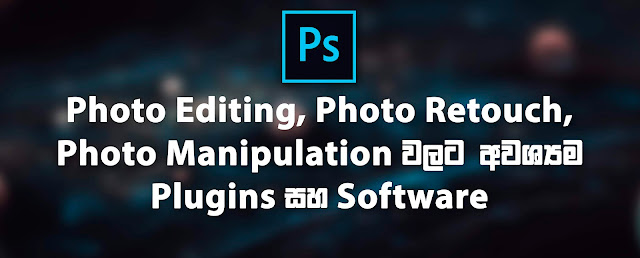
Use this diet hack to drop 2 lb of fat in just 8 hours
ReplyDeleteMore than 160k men and women are losing weight with a simple and secret "liquid hack" to lose 2 lbs each and every night while they sleep.
It is scientific and works every time.
You can do it yourself by following these easy steps:
1) Get a clear glass and fill it up half the way
2) Now do this weight losing HACK
you'll become 2 lbs thinner the very next day!
Your Affiliate Profit Machine is waiting -
ReplyDeletePlus, getting it set up is as simple as 1--2--3!
This is how it all works...
STEP 1. Input into the system what affiliate products you want to push
STEP 2. Add PUSH button traffic (this ONLY takes 2 minutes)
STEP 3. See how the system explode your list and up-sell your affiliate products for you!
Are you ready to make money automatically???
Your MONEY MAKING affiliate solution is RIGHT HERE