Photo Editing, Photo Retouch, Photo Manipulation වලට අවශ්යම plugins සහ software
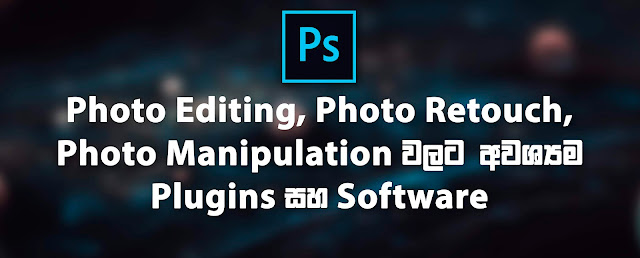
මම අද කතා කරන්නේ photo Retouch කරන කොට අවශ්ය වන plugins සහ software ගැන. ගොඩක් දෙනෙක් කැමති නැහැ තමන් භාවිතා කරන plugins ගැන කියන්න. photo එකක් දැම්මත් plugins තියෙන කොටස blur කරලා තමයි තියෙන්නේ. ඉතින් මට හිතුනා ගොඩක් අය මේ plugins ගැන හොයනවා අති සමහරු දන්නේ නැතුව අති ඉතින් එ හැමෝටම දැනගන්න තමයි මේක මම ලියන්න හිතුනේ. මෙතන තියෙන ගොඩක් plugins, software සල්ලි ගෙවලා තමයි ගන්න තියෙන්නෙ. මේ plugins සහ software සල්ලි ගෙවලා අරන් පාවිච්චි කරන එක තමයි මම හිතන්නේ හොඳම දේ අතකොට කිසි error එකක් නැතුව එන අලුත් updates එක්ක පාවිච්චි කරන්න පුලුවන් . මෙතන තියෙන plugins, software ගන්න ඔනේනම් ඒ නම google search කරන්න එතකොට එක ගන්න පුලුවන් website එක මුලින්ම එයි ඔයාලට සල්ලි ගෙවලා ගන්න විදියක් නැත්තන් ඉතින් ගන්න විදි තියෙනවා කියලා හැමෝම දන්නො 😉 ( google search කරලා බලන්න ඔනා තරම් විදි තියෙනවා ) හරි අපි දැන් බලමු Retouch වලට තියෙන plugins, software මොනවාද කියලා 1. RA beauty retouch panel 2. Delicious retouch 3. Portraiture plugin 4. Beautify panel තවනම් ගොඩක් එවා ඇති මේවා තමයි මම පාවිච්චි කර...